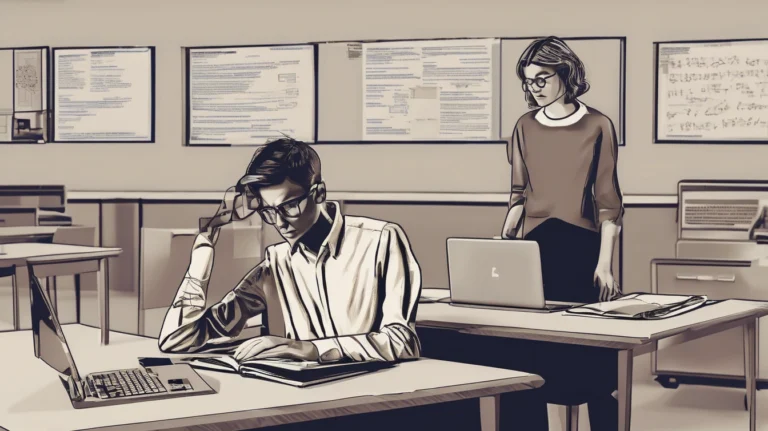
Think Your AI Text is Safe? How Invisible Markers Give You Away
AI tools like ChatGPT have become popular for writing essays, completing assignments, and even creating entire projects in seconds. But while AI can save time, it can also put students at serious risk. What most students don’t know is that the text generated by AI tools is often marked with invisible markers that can reveal its true origin.
These invisible markers, also known as hidden characters or watermarks, are a way for AI developers to tag the text their models create. They are designed to be undetectable to human readers but can be easily spotted by specialized detection tools used by schools and educational institutions. If a student submits AI-generated text without knowing these markers exist, they might be flagged for using unauthorized AI assistance.
One of the most common types of invisible markers is the zero-width space (U+200B), a character that does not show up in normal text but can be detected by software. Other markers include zero-width joiners, invisible formatting tags, or even special Unicode characters that are not visible but are embedded within the text. These markers are a digital signature that proves the text was created by an AI model.
How Schools Detect Invisible Markers
Schools and universities are increasingly using AI detection tools that specifically look for these invisible markers. Software like Turnitin’s AI Writing Detector, GPTZero, and custom school-developed detectors can easily highlight hidden markers in student submissions. A recent report from EdTech Magazine explains how schools are integrating AI detection tools into their learning management systems, allowing teachers to instantly see if a submission contains invisible markers.
In addition, educators are trained to manually check for these markers by pasting text into detection tools. Some schools even require students to submit a statement confirming that their work was created without unauthorized AI assistance, and violations can lead to serious consequences.
How Invisible Markers are Embedded in AI Text
Invisible markers in AI-generated text are not an accidental feature—they are intentionally embedded by developers to ensure traceability. These markers are typically added using Unicode characters, which include zero-width spaces (U+200B), zero-width joiners, and other formatting characters that do not appear in visible text. But how are these markers actually embedded?
In many cases, these markers are added during the text generation process by the AI itself. Developers program the model to insert these hidden characters at regular intervals, or they may use an external script that adds these markers before the text is displayed to the user. For example, a text string generated by an AI model may look completely normal, but behind the scenes, it may contain hundreds of zero-width spaces scattered throughout.
These markers can also be more sophisticated. Some AI systems use cryptographic watermarking, where hidden patterns are embedded in the text using advanced encoding methods. This makes the markers resistant to rephrasing or editing because they are designed to survive most text transformations. As these watermarking techniques become more advanced, they offer a reliable way for developers to prove that a text was generated by their model.
The Ethical Debate Around Invisible Markers
The use of invisible markers in AI-generated text has sparked a significant ethical debate. On one hand, developers argue that these markers are necessary for accountability and transparency. By embedding invisible markers, they can help schools and institutions detect unauthorized AI use, protecting academic integrity.
But critics argue that these markers can violate student privacy. Students who unknowingly submit AI-generated text marked with invisible characters may be penalized without understanding why. There is also the question of consent—should users be notified when their text is marked with invisible markers? And should they have the right to remove these markers?
Some educators also worry about false positives. If a detection tool is too sensitive, it might flag human-written text as AI-generated simply because of the presence of unusual Unicode characters. This has led some schools to adopt a balanced approach, combining digital detection with teacher judgment. Students are often given a chance to explain or contest flagged work, ensuring that mistakes do not unfairly impact their grades.
Real-World Examples: Students Caught by Invisible Markers
Real stories highlight the risks of submitting AI-generated text without cleaning it. In one case, a student submitted an essay they generated with ChatGPT but forgot to clean it. The teacher used a detection tool and discovered dozens of invisible markers embedded in the text. The student received a failing grade and was placed on academic probation.
Another student attempted to use AI to write a lab report but forgot that the AI had inserted invisible formatting tags. When the teacher copied and pasted the text into a plain text editor, the hidden markers became visible, exposing the student’s use of AI.
How to Protect Yourself: GPTWipe.com
Fortunately, there is a solution. GPTWipe.com is a free tool that helps students detect and remove invisible markers from AI-generated text. Here is how it works:
- Go to GPTWipe.com.
- Paste your text into the text box. Use Ctrl + V for Windows/Chromebook or Command + V for Mac, or click the “Paste Text” button.
- Click “Highlight Invisible Characters” to see if any hidden markers are detected.
- Review the highlighted hidden characters and see how many were found.
- Click the “Clean Text” button to remove all hidden markers.
- Copy your clean text instantly.
- Use the “Clear All” button to quickly clear the text box for another document.
GPTWipe.com works on desktop, mobile, and tablet devices, and it is accessible on school and work networks. It offers a fast, reliable way to ensure that your work is free of invisible markers without requiring subscriptions, downloads, or accounts.
If you are using AI to help with your assignments, always make sure to clean your text with GPTWipe.com before submitting it. Don’t let hidden markers give you away.